| [Top: John S. Allen's Home Page] [Up: Introduction to Keyboard Articles] [Previous:The traditional music keyboard] [Next: the General Keyboard] |
|
| [Top: John S. Allen's Home Page] [Up: Introduction to Keyboard Articles] [Previous:The traditional music keyboard] [Next: the General Keyboard] |
|
Refining traditional music keyboard design© 1997 John S. AllenSome improvements to the traditional keyboard are possible without major, conceptual changes. These improvements can result in considerably improved ease and comfort of playing. Some of these improvements are commonplace, while others are rare. Several improvements were incorporated in prototypes of the Key Concepts Notebender keyboard controller of which I was one of the inventors, and are illustrated here with photos from Key Concepts archives. (Key Concepts and Notebender are registered trademarks of Key Concepts, Inc. For further information, see footnote at end of this article). Shaping and rounding the keytopsShaping and rounding the keytops can make them more comfortable under the fingers. Traditional keys have relatively sharp edges. Particularly when sliding a finger from one key to another, rounded keytops are more comfortable. |
Fig. 1. Rounded, indented and traction-grooved keytops of 1970's Notebender prototype. |
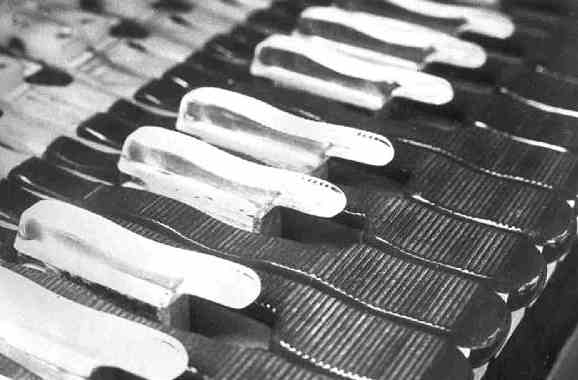 |
Photograph ca.1976, photographer unknown |
| The image above shows keytops of a prototype Notebender which co-inventor Merrick Murphy and I constructed in the 1970's. The rounded fronts of the keys increased comfort for finger slides and glissandi. The lateral grooves in the keytops served to increase traction for longitudinal key motion (see explanation later in this article). The recesses in the keytops for the thumbs and fingertips were also intended to increase traction, but proved undesirable on a keyboard with longitudinal key motion, as the direction of force on a key depended on finger or thumb position. There is a chromatic glissando surface (see text below) at the rear of the keys. Improvements to "touch"In an keyboard which operates an electronic sound generator, the mechanical characteristics of the key motion (called the "touch" by musicians) are no longer determined by the sounding mechanism, but can be improved to increase speed and sensitivity, and reduce fatigue. Some compromise in design is necessary, as the desirable characteristics conflict somewhat with one another. They are:
Sensor location for direct response to finger motionIn traditional keyboard instruments such as the harpsichord and piano, the key is a lever which rotates around a fulcrum near its midpoint. The lever serves to convert downward finger motion into upward motion to actuate a sounding mechanism. Any such lever system has wasted motion and mechanical resonances that reduce precision of control. In an electronic instrument, there is more freedom in placing each key's sensing device than in a mechanical instrument. The most advantageous position for the sensor is on the underside of the front of the key, where it responds most directly to finger motion, as shown in the photograph below. |
Fig. 2. Prototype key mechanism with improved "touch" using Key Concepts sensor pad. |
 |
John S. Allen, 1997 |
Computer-aided retriggering controlThe conflicts between the need for a rebounding key for speed of playing and a damped key to prevent false retriggering can be largely resolved by the use of computer-aided retriggering control. The computer decides whether to retrigger or not based on timing and sensor input. More uniform mechanical advantageIn many keyboards, the fulcrum of each key is close behind the rear of the key, resulting in a large variation in mechanical advantage from the front to the rear of each key. With the sensor under the playing surface, there is no need for a rearward extension of the key which travels upward, and so the fulcrum may be placed farther toward the rear of the instrument, resulting in a more uniform mechanical advantage from the front to the rear of the playing surface. The key return force is provided by a spring, since gravity can not return a key which does not extend rearward past the pivot. Optimum relative positioning of black and white keysThe black keys of a keyboard are raised above the white keys in order to allow the thumb to play a black key without playing a neighboring white key, and to allow a finger roll from a depressed black key to a resting white key. Since the key pivots are behind the playing area, the front of each key depresses more than the rear, as shown in a side view in drawing a) below. For this reason, it is not necessary for the rear of each black key to stand as high above the neighboring white keys as the front of the black key. Reduced height at the rear of the black keys, as shown in drawing b), makes it easier to fit the fingers between the black keys to play white keys. This improvement is often implemented in organ keyboards, though rarely in piano keyboards. It may be achieved either by tilting the black keys as shown in drawing b) or by making the white keys slightly concave, as shown in drawing c). Concave white keys are the preferable solution, since they better conform to the positioning of the fingers in playing.
Chromatic glissando surface If all of the keys have a surface at the same level, then it is possible to play a chromatic glissando beginning or ending on any key. A chromatic glissando surface does not affect characteristics of normal playing if placed at the rear of the keys, as shown in drawing c), right. A chromatic glissando surface is most practical if the key pivot is placed more rearward than is usual, and if the white keys are concave, as described above. Rationalizing the keyboard divisionTraditionally, the heads of the white keys are all of the same width, resulting in uneven spacing between the black keys at the rear of the keyboard. The tails of the keys from F to B are more crowded than those from C to E. A rational keyboard geometry ("keyboard division") establishes key widths based on the tails of the keys rather than the heads. Consider that there are three categories of keys:
The keyboard division shown in the following drawing meets these requirements. |
Fig. 4. Rationalized keyboard division based on widths at rear of keys |
|
John S. Allen, 1997 |
| The measurements for the keyboard as illustrated above are described in the following table. (The inch and metric dimensions differ slightly for the sake of easy calculation). You may read a mathematical formula for key widths in a separate, sidebar article. |
Table 1. Widths in rationalized keyboard division
| Width of: | Ratio :10 | Width, mm | Width, in |
| Black key | 10 |
12.50 |
.50 |
White key tail between black key and white key |
11 |
13.75 |
.55 |
| White key tail between two black keys | 12 |
15.00 |
.60 |
| White key head, C, D, E | 18 |
22.50 |
.90 |
| White key head, F, G, A, B | 19 |
23.75 |
.95 |
| Octave, inch scale | 130 |
165.1 |
6.5 |
| Octave, metric scale | 162.5 |
6.4 |
| The slight unevenness of widths of the heads of the white keys, with its ratio of 18 to 19, is hardly noticeable either to the eye or to the hand. However, the width of the tails of the G and A keys is increased by about 10% over that on a conventionally divided keyboard. Additional control modesEach individual musical event controlled by a key can be shaped individually by speed of key depression, aftertouch, and in some advanced controllers, one or more additional input variables. Speed of key depressionThe speed with which a key is depressed traditionally, and inherently, controls the loudness of the sound generated in the clavichord and the piano. This means of control is also implemented in many electronic keyboard controllers, in which it may optionally control other variables besides loudness. Downward force ("aftertouch")Changes in downward force on the key while it is fully depressed may be used to control a variable such as loudness, tone color or pitch. Aftertouch works quite successfully when only one variable is controlled for all of the keys played by a hand. Two factors, however, restrict its usefulness: it is confounded by the initial key depression; and there is difficulty in controlling separate variables with separate fingers of the same hand. Aftertouch is not a new concept. It is an inherent feature of the clavichord, in which it produces a slight rise in pitch. The aftertouch feature makes the clavichord the most expressive of the traditional keyboard instruments, but also the most difficult to play. On a modern keyboard with electronic sensors, the difficulty of playing may be reduced by disabling the aftertouch feature for a predetermined time interval following key depression, and by establishing a threshold force below which there is no aftertouch effect. Finger position on the keytopRobert Moog, the developer of the Moog synthesizer, has proposed the position of the finger on the keytop as a control input. This concept has been described in a journal article. This approach is most suitable to monophonic keyboard playing. In polyphonic playing, the positions of the fingers can often not be chosen at will, and so it is not practical to use finger position on the key to control static variables such as pitch. A high-pass filtered control output that responds to changes in finger position can get around this problem, and is well-suited to control of vibrato and other cyclically changing characteristics of musical sounds. Lateral key displacementLateral (sideways) key motion as a keyboard control mode was introduced with a pioneering electronic synthesizer, the Ondes Martenot, patented by Martenot in 1931. The lateral motion was used to control pitch, permitting a vibrato. The hand motion to generate this vibrato is similar to that of a violinist or guitarist. Lateral key motion works well on a monophonic instrument like the Ondes Martenot. Polyphonic control is, however, impractical, since keys can not independently move any appreciable distance sideways without interfering with each other; and the fingers have little strength or independence of control in lateral motion. Longitudinal key displacementA patent issued in 1974 describes the use of very limited longitudinal (forward and rearward) key motion to control tone color, but only for the entire keyboard at once. No accommodation is described to prevent interference when a white key is pushed rearward or a black key is pulled forward The Notebender Keyboard, a practical keyboard design using longitudinal key motion to control pitch independently for each key, is described in patents issued to the author of this article and his collaborators beginning in 1978. The Notebender Keyboard also incorporates most of the other improvements described in this section. Longitudinal key displacement is clearly visible in the photograph of a 1983 prototype which follows. |
Fig. 5. Keyboard of electronic Notebender prototype, completed 1983.
|
Photograph by Jonathan Goell, ©1984, Key Concepts,
Inc. |
| The Notebender keyboard introduced the use of undercut black keys to allow all keys to move either forward or back by fully ¾ inch (19.5mm) without interfering with one another. Other innovations included a spring return to center with a frictionless detent to prevent the keys from moving longitudinally when the additional control mode is not needed. The electronic prototype, completed in 1983, used rubber inserts in the keytops (visible in the illustration) instead of the lateral grooves and indentations of the 1970's prototype shown earlier in this article. With the longitudinal key motion controlling pitch over a range of +/- 2 semitones, the Notebender keyboard is somewhat more difficult to play than a conventional keyboard, though much less difficult than a clavichord. When the longitudinal key motion controls a variable which does not need as precise control as pitch, the Notebender keyboard is no more difficult to play than a conventional keyboard. The ability to adjust pitch either up or down gives the Notebender keyboard a great expressive capability in the hands of a talented performer. Summary of keyboard refinementsThis section has described a number of significant refinements to the traditional keyboard. These make the keyboard easier to play and extend its versatility without radically altering the playing technique. Alternative keyboard arraysThe refinements discussed up to this point do not address the most vexing limitations of the traditional keyboard: its binding to the 12-tone, equal-tempered scale, and the inconsistency of fingerings. Approaches to these issues are described in the next article in this series. *** 1. Moog, R. A., and T. L. Rhea, 1990. "Evolution of the Keyboard Interface: the Bösendorfer 290 SE Recording Piano and the Moog Multiply-Touch-Sensitive Keyboards." Computer Music Journal 14 [2]: 52-60. 2. U.S. Patent 3,818,114, by Shimaji Okamoto, assigned to Nippon Gakki Inc. 3. Key Concepts and Notebender are registered trademarks of Key Concepts, Inc. The Notebender keyboard with longitudinal key motion is described in U.S. patents 4,068,552, 4,498,365, 4,665,788 and related foreign patents assigned to Key Concepts Inc., telephone (USA) 617 492-8858. |
| [Top: John S. Allen's Home Page] [Up: Introduction to Keyboard Articles] [Previous:The traditional music keyboard] [Next: the General Keyboard] |
Contents © 1997 John S. Allen except where indicated Last revised 16 July 1997 |